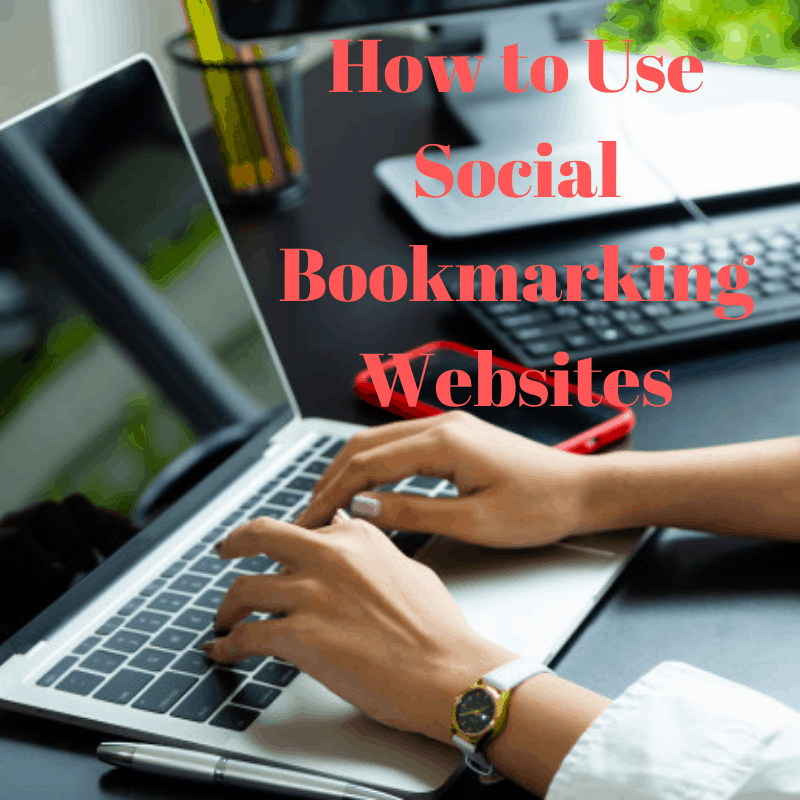
Social bookmarking sites can also be used like social search engines. You can search and browse to see popular web pages. Users can comment and vote for web pages they like, making it easy to see what articles are most valuable. Here are the most popular bookmarking sites you need to know and use.
1. Pocket
Pocket is a social bookmarking site that lets you save articles, videos, or stories from any publication or web page. With the paid version of Pocket, you can annotate, highlight, and add notes to pieces you’re reading.
A unique feature of Pocket is that you can pick up right where you left off. It saves your place and brings you right to the section of the article you were reading before closing out. Also, articles are saved in Pocket even if the web page or article gets taken down. You will still have that article in your database.
2. Digg
Digg is a news aggregator site that features articles in science, technology, and current events. With each article, you can like, bookmark, or share on social media. You can also publish your articles on Digg to share with the community. Additionally, Digg curates content by top stories, so you can see what’s trending online.
3. Pinterest (Very Effective)
Pinterest is a social media network that operates as a social bookmarking site. You can create boards and save content to come back to later.
A unique feature with Pinterest is that they collaborate directly with sellers, so you can buy the products you find directly through Pinterest. Users enjoy Pinterest because they can save content and ideas for parties, events, recipes, and gifts.
4. Mix
The mix is a social bookmarking site where you can save content for later. To get started, you choose things you’re interested in, such as travel, pop culture, or food, and then it curates content for your feed.
Additionally, you can also follow people you know or coworkers so the articles they save show up on your feed. This is a great way for colleagues to share resources and see what coworkers recommend reading.
5. Scoop.it
Scoop.it is a social bookmarking site that specializes in researching and publishing content for individuals and businesses. A unique feature is how Scoop.it works with businesses.
You can publish on your websites and blogs, newsletters, and social media directly through Scoop.it. It will aggregate curated content for you across multiple WordPress blogs.
Scoop.it will also suggest content for you based on your previous interaction.
6. Medium
Medium is an online publishing platform and a social bookmarking site where you can publish and save posts to read later. On Medium, you can favorite different topics, writers, and publications to personalize your feed.
Below an article, you can clap for it (like favoriting it), and find out more about the author and organization associated with the piece.
7. Slashdot
Slashdot is similar to Reddit in that it is designed as a social news site. It features news stories on current events and industries including entertainment, science, and technology. Users can comment and save each story.
Stories are tagged, so you can filter through and search for stories on a particular topic.
There are more bookmarking sites like Dribbble, Reddit, Folkd, etc. If you search on Google you can find many similar sites.
Effective Tips on How to Use Social Bookmarking Sites
1. Content Curation
As a marketer, especially in social media, one of your duties is to curate content to share with your audience. People look to your brand for resources and expertise in your industry. With a social bookmarking site, you can save articles or resources you find online so you never run out of content to share with your audience.
Social bookmarking saves time and gives you the ability to schedule content ahead of time.
2. Organize and Save Resources
A benefit to social bookmarking sites is that you can organize and save content that you want to revisit later. As a marketer, it’s important to keep track of resources that help you develop professionally. Using a site where you can keep these resources organized is helpful, so you won’t lose valuable content.
3. Tag Content
With most social bookmarking sites, you can “tag” content, meaning you can label it. For example, if there’s a blog post that is about YouTube SEO strategies, you can “tag” that content as “YouTube.” Then, when you want to go back and look for that article or you need resources for YouTube, you have a section in your social bookmarking account tagged YouTube.
This keeps the resources you save organized and readily available.
4. Share Resources
Another way to use social bookmarking tools is to share content with your team. As a marketer, if you find an article about social media strategy, you can tag the content as “Social Media” so your social media team can find it. Plus, if everyone on your team has access to the social bookmarking site, they can regularly check in to find the resources they need.
This is helpful for employees to continue developing their career and also share things they learn with their colleagues.
5. Build Backlinks
Social bookmarking sites can be a great addition to your link building strategy. You can use your profile to bookmark resources on your website. However, you shouldn’t only add bookmarks to your site.
Use social bookmarking as you normally would, bookmarking other resources you come across, but sprinkle in a post or two from your site. While social bookmarking shouldn’t be your sole link building strategy, it can round out your current strategy.
6. Drive Traffic to Your Site
Social bookmarking sites can drive traffic to your site. If people bookmark your post and vote for it, it will show up in searches, and lead to traffic to your site.
Besides sharing your posts on your social bookmarking profile, you also want other people to bookmark your content. To make this easy for users, you can add social bookmarking buttons to your blog so readers can bookmark your content with the click of a button.
7. SEO
Search engines often list results from social bookmarking sites. When a site is bookmarked on a social bookmarking site, a link is made and indexed by search engines. This earns credibility with search engines.
Content that is voted for and bookmarked a lot by users on social bookmarking sites tends to show up higher in search engine results.
Social bookmarking can help develop your team and keep your marketing skills sharp in an evolving industry. Plus, it can also be used as a strategy to gain more traffic and credibility with Google.
Make your research to discover more tips and tricks about bookmarking websites. Don’t forget the Knowledge is Power!
P.S.
Free Leads to grow your business

![9 SEO Trends for Higher Rankings in 2019 [Infographic]](http://blog.red-website-design.co.uk/wp-content/uploads/2019/03/9-SEO-Trends-That-Could-Make-or-Break-Your-Website-in-2019.jpg)
![The Top 7 Search Engines for Your SEO Strategy [Infographic]](http://blog.red-website-design.co.uk/wp-content/uploads/2018/10/The-Top-7-Search-Engines-Your-SEO-Strategy-Should-Cater-For-1.png)
