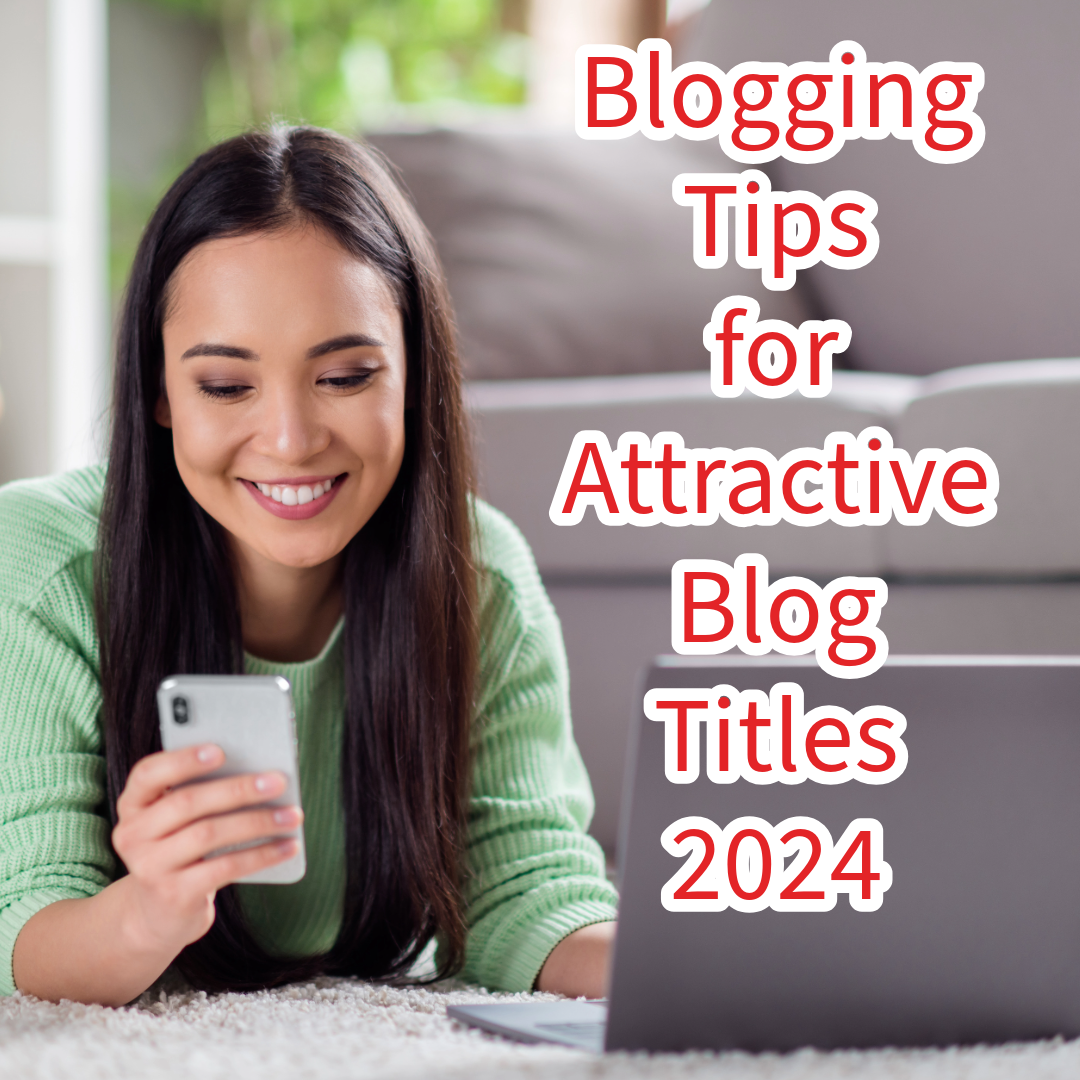WordPress is the most popular content management system (CMS). It powers over 40% of websites on the internet.
However, WordPress website performance can sometimes become an issue, especially as your site grows in content and traffic.
Slow-loading sites frustrate visitors and impact search engine rankings. One effective solution to this problem is a cache plugin.
Here are the top five cache plugins to help boost your website’s performance.
WordPress Cache Plugins to Boost Website Performance
- W3 Total Cache
W3 Total Cache (W3TC) is one of the most popular and comprehensive caching plugins for WordPress. It offers a range of features designed to improve site performance and user experience.

Features
Page Caching: Stores static HTML versions of pages to reduce load times.
Database Caching: Minimizes the impact of database queries.
Object Caching: Saves the results of complex operations for quicker retrieval.
Browser Caching: Encourages visitors’ browsers to store static files locally.
Minification: Reduces file sizes by removing unnecessary characters from HTML, CSS, and JavaScript files.
It can be complex to configure for beginners.
Some features are only available in the premium version.
W3 Total Cache is ideal for users who are looking for a powerful and flexible caching plugin. However, they have to spend some time optimizing their WordPress website.
- WP Super Cache
WP Super Cache (developed by Automattic, the company of WordPress.com), is known for its simplicity and effectiveness. It’s a great option for users who want a powerful caching solution without a learning curve.

Features
Static HTML Files: Generates static HTML files for your visitors.
Legacy Caching: This is for users who need compatibility with older WordPress themes and plugins.
Easy Configuration: Simple and advanced settings for different user needs.
WP Super Cache is a perfect choice for those who want an easy caching solution with minimal configuration.
- WP Rocket
WP Rocket is a premium caching plugin known for its ease of use and impressive performance improvements. It is a “set it and forget it” solution, making it an excellent choice for beginners and experienced users.

Features
Page Caching: Automatically activated.
Cache Preloading: Ensures your site is always fast by preloading the cache.
Static Files Compression: Compresses HTML, CSS, and JavaScript files to reduce file size.
Lazy Loading: Delays the loading of images.
Database Optimization: Cleans up and optimizes the WordPress database.
WP Rocket is ideal for users willing to invest in a premium plugin to get an effective caching solution.
- LiteSpeed Cache
LiteSpeed Cache is a powerful caching plugin that integrates with LiteSpeed Web Server, but it also supports other web servers like Apache and Nginx. It offers features tailored to optimize WordPress sites.

Features
Server-Level Cache: Fast and efficient caching at the server level.
Image Optimization: Automatically compresses and optimizes images.
Database Optimization: Cleans and optimizes the database for better performance.
CDN Support: Integrates with multiple CDNs for faster content delivery.
LiteSpeed Cache is an excellent choice for users who are looking for a high-performance caching solution and use LiteSpeed Web Server.
- Cache Enabler
Cache Enabler is a lightweight caching plugin developed by KeyCDN. It’s designed to be simple and efficient, making it a great choice for users who want basic caching without the extra complexity.

Features
Static File Generation: Generates static HTML files for faster delivery.
WebP Support: Provides WebP image format support for improved image loading times.
Minification: Minifies HTML and JavaScript.
Simple Configuration: Easy setup with minimal settings.
Cache Enabler is perfect for users looking for a caching plugin that provides essential caching features with minimal setup.
The right caching plugin can boost your WordPress site’s performance.
A caching plugin is crucial for a fast and efficient WordPress website, enhancing user experience and SEO performance.
AI Tools for You
https://www.bestprofitsonline.com/myblog/newai
Tip
How To Improve Your Social Media Marketing