
Guide: How to Create a Viral Infographic [Infographic]



Data Source
The most important element in creating an infographic is your data source. It doesn’t matter how pretty your graphic may be. If the data within the graphic is not effective, informative and relevant it won’t do well.
So how do you find good data sources? The easiest way is to browse all the blogs, websites, in your niche and look for the ones that have data within them. From there, sort the posts by the number of tweets and likes. The posts that contain the most data and are the most popular tend to be the ones that do well as an infographic.
If you can’t find popular posts that are data rich, you’ll have to come up with your own ideas and find your own data sources.
You have to create data sets through research or hire a professional blogger to create the data set for you. You can usually find these bloggers by posting a job listing on Problogger.
Finding a designer
Everyone has their own opinion on what a great infographic looks like. So, how do you find a designer that can please everyone? Sadly, you can’t please everyone, but you can please the majority.
The thing with designers is that their biggest critics are other designers. So if you can find a designer that other designers love, you’ll be in good hands.
You can search for the word “infographic designers” on google to find designers who know how to create infographics. You can then look to see which ones have the most likes, favorites, and comments as those designers are most likely respected by other designers.
Once you have a list, hit them up and ask how much it would cost for them to create an infographic. Most of them won’t have a flat rate; instead, they will have an hourly rate of $50 to $85.
It may seem like a lot of money, but they can typically create a graphic within 5 to 7 hours. So you should only be paying anywhere from $250 to $595 per infographic. Also, you can use Free tools like Canva to test your talent on the design!
Create a wireframe
Before you create an infographic, you need to lay out the data points into a story. Each data point should flow into the next one. And there should only be 6 main points/parts to the graphic, or else it will be too data rich.
When a graphic has 6 main data points, it tends to get more tweets compared to infographics that have 5 or 7 main data points.
Once you’ve laid out the data, you now need to work with your designer to think of ways to represent the data in a visual format that is easy to understand. Whether it is through graphs, drawings or visual examples, the data points need to be really easy to understand.
Infographics need to be vertical – by analyzing 100 horizontally designed infographics versus 100 vertically design graphics, I found that vertical graphics are tweeted 28.9% more and are 41.7% more likely to be embedded into other websites.
If you think about it, it makes sense… most websites are designed vertically, not horizontally. That’s why most people prefer embedding vertical infographics.
Use complementary colors – graphics that use complementary colors versus a lot of random colors tend to get 14.1% more tweets and 10.6% more likes.
Use large fonts – although this seems like common sense, a lot of designers try to cram a lot of information in a graphic by reducing the font size. Graphics with large fonts tend to get 38.5% more tweets and 54% more likes.
Use custom illustrations – when your designer uses illustrations to explain the data versus simple graphs and charts, the infographic tends to get 52.7% more tweets and 72.8% more likes.
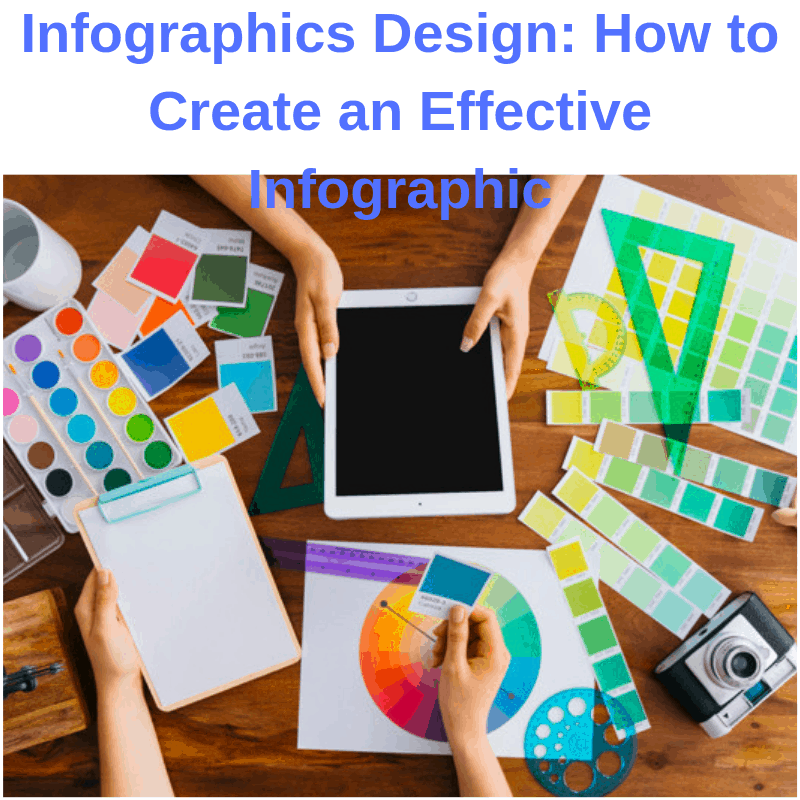
Go 3D – you don’t have to do this, but if you are able to create your illustrations in 3D, they are more likely to be shared around the web. The only issue is that it costs around $4000 to produce a 3D infographic, which is a bit too expensive when you think about how many visitors and links an infographic usually generates.
On the flip side, you could learn how to create 3D infographics versus outsourcing it.
Include your logo – infographics can really help brand your company. Make sure you include your logo somewhere on the graphic. If you also got your data from a 3rd party source, make sure you cite the URLs at the bottom of the graphic.
Headline
No matter how good your data or infographic is, if the title of your infographic sucks, no one will read it.
Promotion
Before you start promoting your infographic, make sure you create an embed code so that people can easily share the infographic on their websites. If you are using WordPress, you can use the embed code generator plugin.
Once you have an embed code, you should create a list of all the blogs that write about topics related to your infographic.
You can also submit your infographic to the following directories:
http://submitinfographics.com/
http://infographicsite.com/submit-infographic/
http://visual.ly
http://reddit.com/r/infographics/
http://www.infographiclove.com
You should use the search feature on Twitter to find users who tweet about topics related to your infographic and direct-message them asking if they could tweet your infographic to their audience.
Most of these users will ignore your direct message, but around 5% of them will tweet it to their audience. If you are unable to get 5% to tweet it, it means that your infographic isn’t great or that you are direct-messaging users with over 10,000 followers.
Learn from your audience as they may prefer infographics on certain topics over others. As long as you do this, you should be able to generate traffic and backlinks to each of your infographics.
More Videos, Infographics, Articles http://www.bestprofitsonline.com/myblog/
![7 Principles on How to Create A Great Infographic [Infographic]](https://contentmarketinginstitute.com/wp-content/uploads/2017/05/Infographic-ideas.png)
1. Solve a burning problem
You need to create an infographic that solves a burning problem. This approach requires you to first think about the problem that you’re trying to solve or the questions you’re trying to answer with your infographic story.
First, ask yourself: What are the problems my audience is facing?
Your next step is to identify or discover topics and stories from those answers.
With infographics, content typically formatted as a how-to guide. As you attempt to provide solutions to burning problems, identify the data or the information you possess that your audience wants or needs, and present it in a way which provides value but also positions you as a leader in the industry.
2. Status Quo
Next, creating content that challenges the status quo is a great way to position you and your company as experts and influencers in a certain area.
Much like the myth-busting principle, creating content that challenges the status quo is sure to cause some controversy and debate. But these types of pieces tend to get the conversation going, thus making more people aware of your brand.
3. The Perspective
The next principle is to reframe the question or alter the perspective. The best way to describe this principle is by looking at an example from the Bill and Melinda Gates Foundation.
The organization wanted people to understand the importance of malaria vaccinations. Instead of simply presenting the facts and listing the impact – the death toll caused by malaria – the foundation created an infographic about the world’s deadliest animals.
When you see that nearly 1 million people die every year from mosquito bites, and only 10 deaths are caused by shark attacks, the data becomes much more surprising and memorable.
When you are using this principle, first identify the question you are trying to answer, and then approach it from a completely different angle.
4. Find origin stories
For every story you hear, chances are there is an origin story. Our curiosity and determination to find meaning are what make origin stories so popular.
Think about some common beliefs and behaviors people have today. For example, why did kale and quinoa suddenly become such health phenomena? They aren’t new foods, they have existed for a long time, and their health properties have been known as well.
A common way of portraying this principle with infographic is by creating a timeline infographic of an event, specific industry, or person.
5. Find extreme cases
Similar to identifying the origin story is discovering the extreme case. These outliers are often eliminated from surveys because they can heavily influence data and skew results.
One example might be to identify the average time people spend on Facebook. According to Business Insider, the global average is about 20 minutes a day. But for users in the United States, the average time was double. Now that makes the statistic that much more interesting, doesn’t it?
You can see the headline now: U.S. Residents Spend Twice as Much Time on Facebook as the Rest of the World.
Finding the outliers like this can help inspire highly shareable content and infographic ideas.
![7 Principles on How to Create A Great Infographic [Infographic]](http://www.bestprofitsonline.com/myblog/wp-content/uploads/2019/04/7-Principles-on-How-to-Create-A-Great-Infographic-Infographic.png)
The next principle is to go outside your immediate field. Shopify offers an example of this. Technically, it’s in the e-commerce business, but it produces content on a range of topics, particularly entrepreneurship.
Shopify knows that many entrepreneurs have a store and sell a product online (the e-commerce tie-in). Shopify sells the dream of entrepreneurship first, and e-commerce is a by-product.
7. Mash up two or more topics
The last principle is the act of mashing up multiple ideas or topics for your infographic. Take two seemingly unrelated concepts and find an element that connects them. This is a particularly good way of combining trending topics with evergreen ideas.
It can be discouraging to spend hours working on an infographic that you think is incredible, only to publish it and find that no one will tweet it. But just like any type of content marketing, there is a lot of competition and only the best get shared and seen.
Don’t just create an infographic for the sake of making it. Create one that follows the principles of great content, and it will be seen.