![WordPress Alert! 7 Signs Your Website Has Been Hacked [Infographic]](https://blog.red-website-design.co.uk/wp-content/uploads/Website-Infection-Alert-7-Warning-Signs-Your-Website-Has-Been-Hacked-768x2016.jpg.webp)
Are you worried your WordPress website has been hacked? Want to know the warning signs you should look out for to know if your site has been infected?
WordPress Alert! 7 Signs Your Website Has Been Hacked
WordPress hacks come in many forms. So it’s important to know all of the common reasons why WordPress sites can be successfully hacked.

In this guide, you will find the common reasons WordPress sites get hacked along with simple steps you can take to secure your site.
The faster you notice the signs of a website breach, the quicker you can get your site cleaned up
The quicker you can get your website cleaned, the less damage the hack can do to your website.
Note: Two things are important! a solid WordPress backup and WordPress security solution.

You need to install a WordPress security plugin and WordPress backup plugin as soon as possible.
1. Your Homepage is Different
If you do notice a change to your homepage, you can restore your website quickly using a backup file made with a trusted WordPress backup plugin.
2. Your Website is Slow

If your site is running slowly, check the server access logs for an unexpected number of requests. You can also use a web application firewall to help protect your website against a DDoS attack.
3. Your Website Contains Spam Popups Ads
A hacker has compromised your website if your visitors see popups that redirect them to a malicious website

The reason for this type of attack is to drive traffic away from your site to the attacker’s site so they can target users with click fraud for Pay Per Click advertising.
The most frustrating thing about this type of hack is you may not see the popups. A popup hack can be designed to not show for logged-in users, which decreases the odds of website owners seeing them.
4. A Decrease in Website Traffic

If you log into your Google Analytics account and notice a decline in website traffic, your WordPress site could be hacked. Drop-in site traffic deserves an investigation.
There could be a malicious script on your site that is redirecting visitors away from your site or Google could already be blacklisting your website as a malicious site.
5. Unexpected File Changes

If files on your website have been changed, added, or removed, it could be a sign that your site has been compromised
That’s why it is essential to have a notification system in place to alert you of website file changes.
You can investigate any unexpected changes by comparing the changed file to a version in a recent backup.
Last Tip

WordPress websites are the most common hacking target for one simple reason: WordPress is the most used website building tool in the world. WordPress is currently powering 40% of all known websites.
A WordPress vulnerability is a weakness or flaw in a theme, plugin, or WordPress core that can be exploited by a hacker
In other words, WordPress vulnerabilities create a point of entry that a hacker can use to pull off malicious activity.

Hackers like easy targets, and having a website that is running software with known vulnerabilities is like handing a hacker the step-by-step instructions to break into your WordPress website, server, computer, or any other internet-connected device.
It’s important to keep all of your WordPress plugins and themes up-to-date at all times.

And again, if you’re worried that an update could cause an internal conflict and break your site, the BackupBuddy plugin can help you.
TIP: Reach out to your backup support, your hosting support, and other support options.
The WordPress community may help. But when all else fails, find a reputable WordPress website support company to help you combat the hack.
P.S.
Earn Money From Home – Watch the Video – Easy Affiliate Marketing System

https://www.bestprofitsonline.com/myblog/easy/









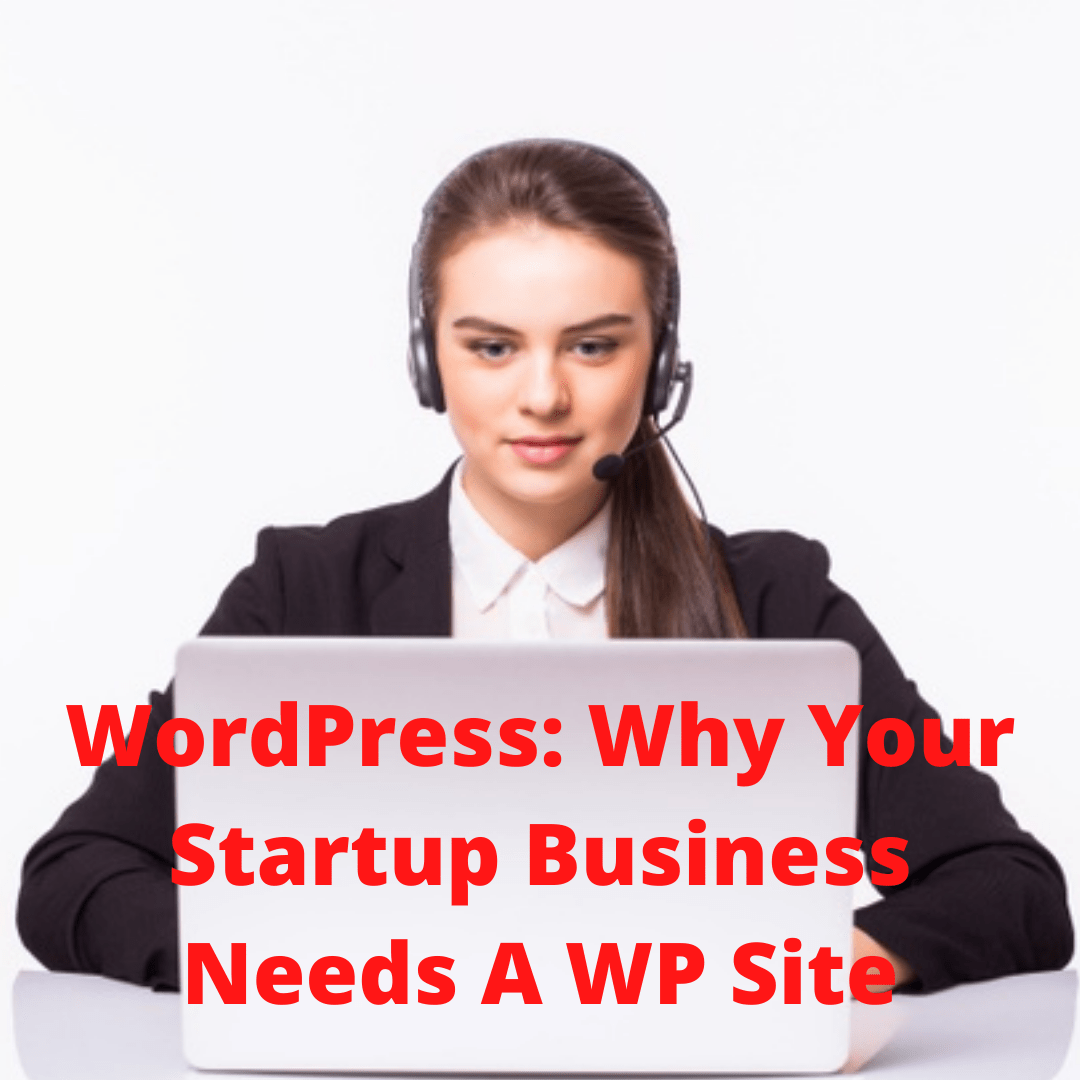










![10 Effective Tips for Your WordPress Site [Infographic]](https://blog.red-website-design.co.uk/wp-content/uploads/2019/02/Website-Maintenance-Checklist-10-Tips-for-a-Smooth-Running-WordPress-Site.jpg)
![SEO: 10 Tips for Your WordPress Site [Infographic]](http://blog.red-website-design.co.uk/wp-content/uploads/2018/06/WordPress-SEO-10-Tips-for-a-More-Successful-Website.jpg)