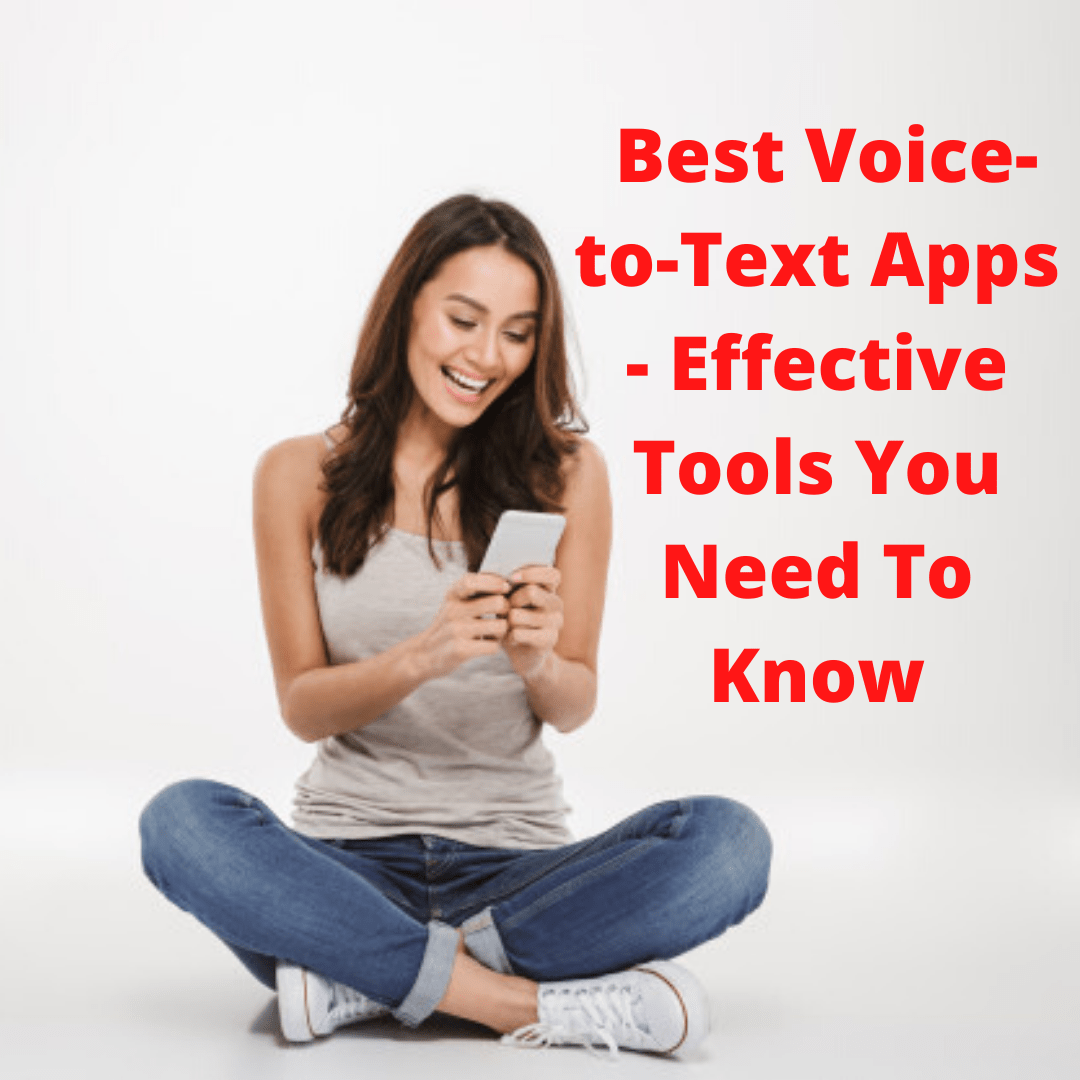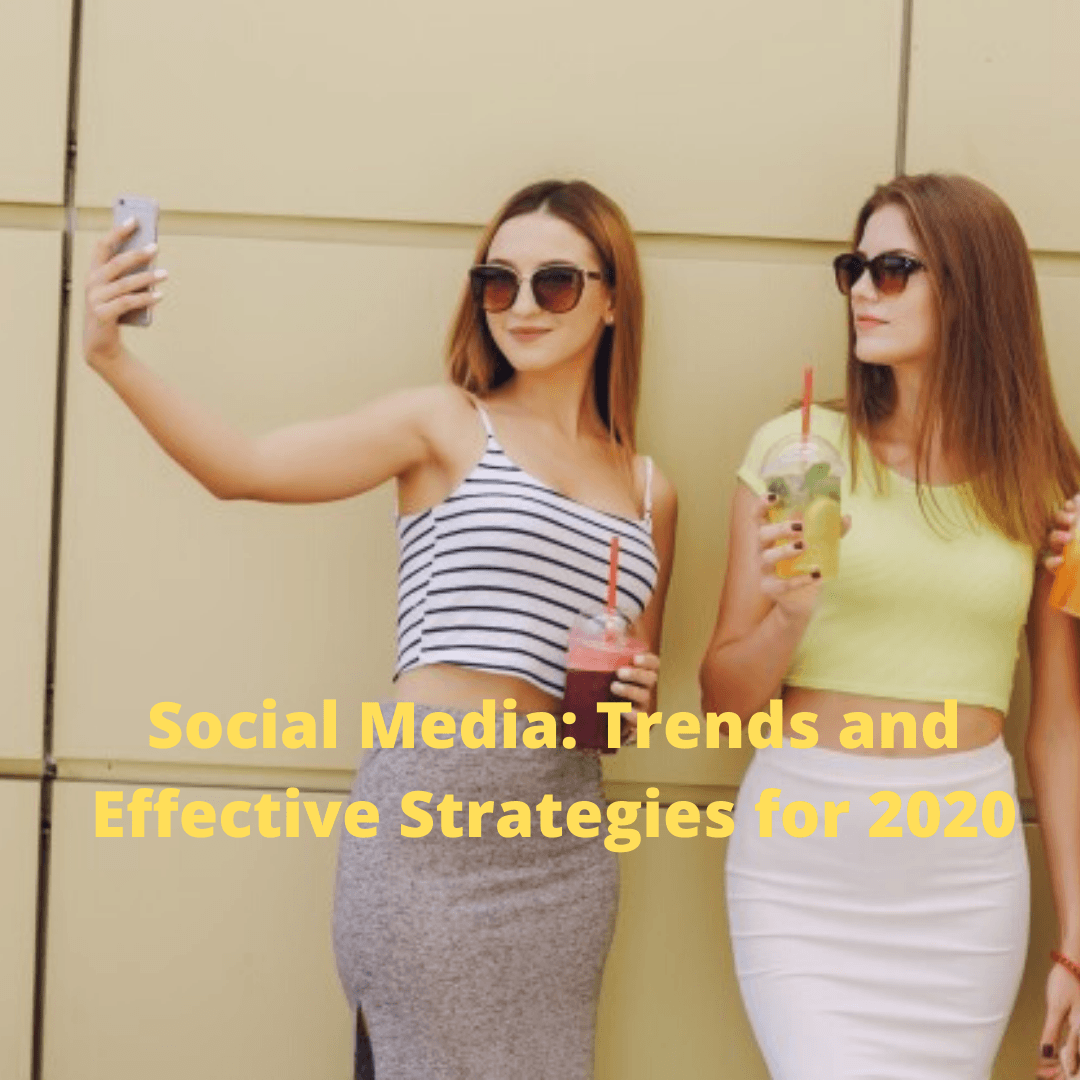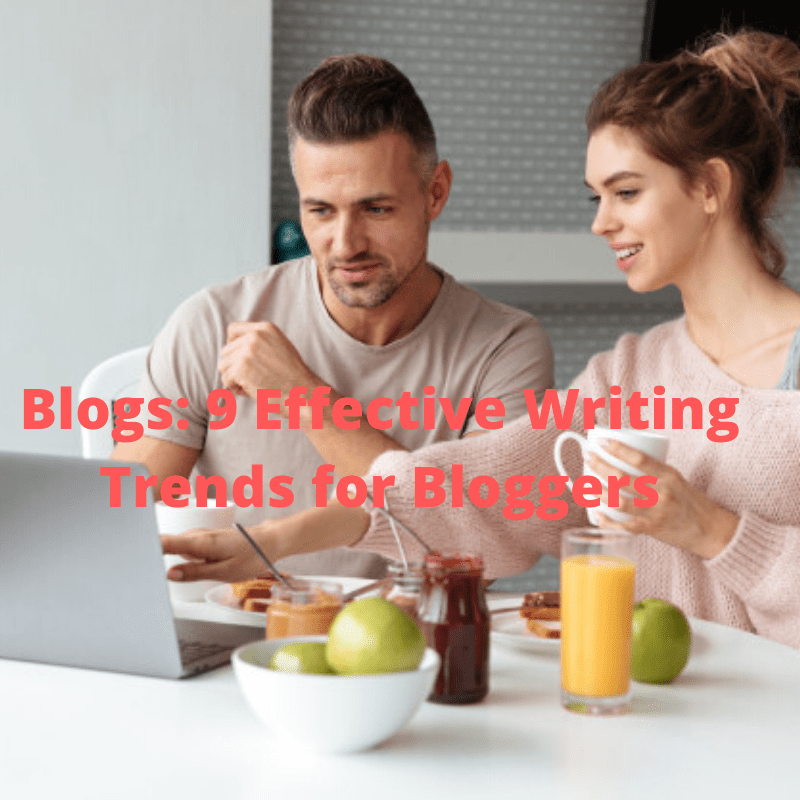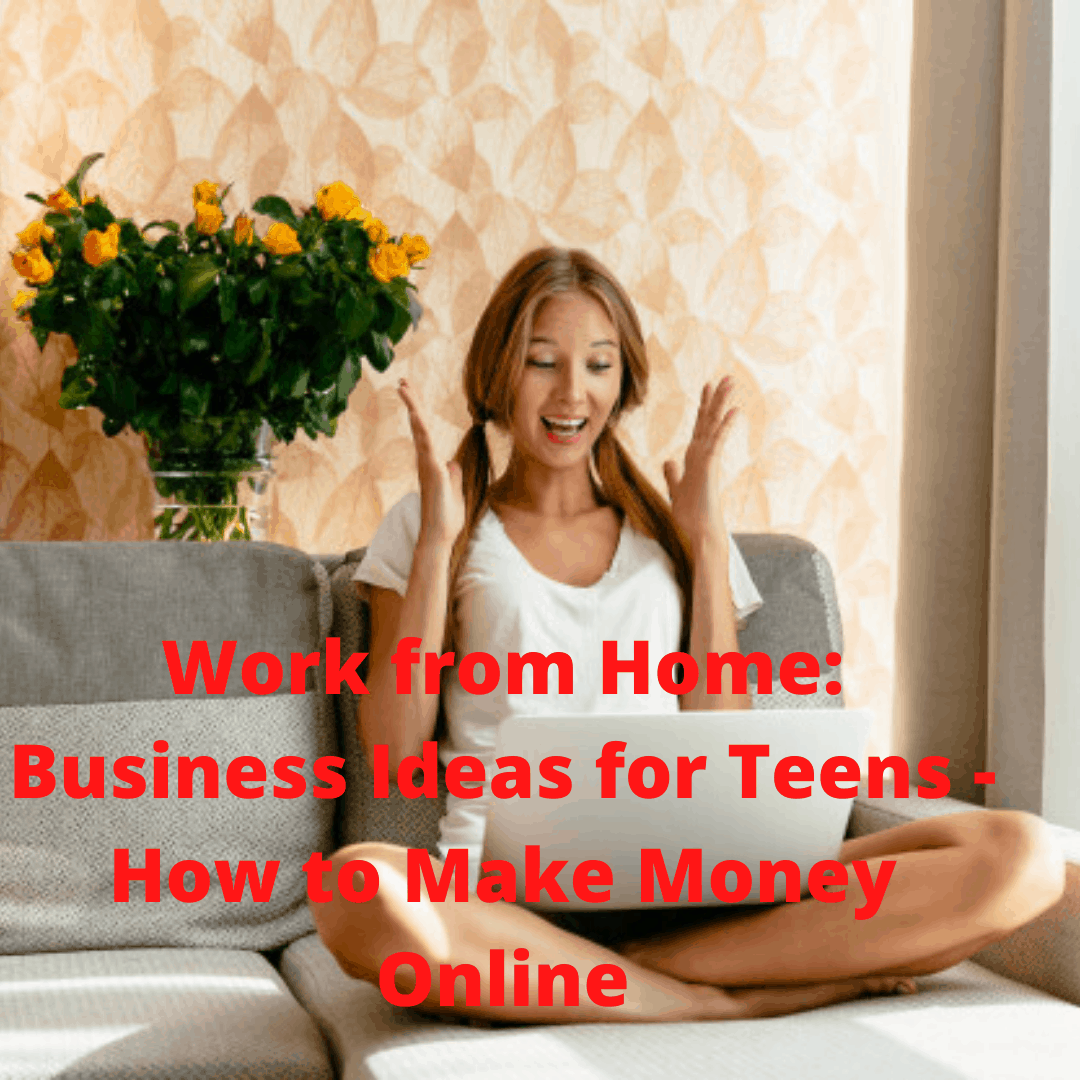
These days the Internet has many opportunities for people to start a work from home business. Also, there are many opportunities for teens. Since teens have grown up on digital technology, they have a great advantage to start a work from home business, especially online.
Just like for adults, the best business for teens is a bit subjective. What might be ideal for one, might be a dud for another. When choosing a business, teens entrepreneurs should consider their talents, interests, and passions, and how they can monetize it.
Here is some work from home business ideas for teens.
- Local Services
Many teen business ideas provide services to the local community, and in most cases, the teen can start with little skill or experience. Instead, they’ll just need a willingness to learn and work hard.
Many people want and need help with a variety of tasks including:
Yard Work
Babysitting
Household Helper (household help such as cooking, cleaning, laundry)
House Sitting
Pet Sitting
Dog walking
Tutoring
- Crafts and Design
Creative teens can sell their works locally through a store or craft fairs. They can also sell them online either through their e-commerce website or through Etsy.
Further, sites like Café Press or TeeSpring offer the opportunity for teens to create a design for a t-shirt, mug, and other items that can be sold online. This eliminates the need for space at home for product creation and inventory.
Teens should be able to create a quality product. Great crafty items to consider selling include:
Jewelry
Art
Decorated T-shirts
Pillows and other home décor
Decorated glasses or mugs
Woodwork
Soap and spa products
- Digital Services
Growing up in the digital world, teens can provide online services to small businesses. While teens don’t need a degree or technical training, they do need experience and skill, which they often have built on their personal use. Some ideas include:
Graphic design
Web Design and programming
Video editing
Audio editing
Social media management
Virtual assistant
- Online Star/Influencer
The Internet is littered with celebrity teens who make money online simply by being themselves. Because they’ve generated a following, they’re able to make money through brands or affiliate marketing. Some effective ways teens can do this include:
YouTube: Starting a video blog on YouTube is a fun way to make money through ad revenue, brand sponsors, and affiliate marketing. A teen can take a hobby or interest and turn it into an online show.
For example, many gamers screencast their video games to share on YouTube. Other YouTube stars sing, provide beauty or fashion tips, deliver comedy, share lifestyle tips or insights, provide exercise tips, and more. Also, podcasting is another option.
Instagram: Similar to YouTube, teen Instagram influencers tend to focus on a passion or interest, such as beauty, fashion, food, pets, or life in general. For the most part, these highly followed teens make money through sponsored shout outs.
Blogging: Another great way for teens to profit from their interests or passions is through blogging. While teens seem to prefer visual content (i.e. video and social media), blogging is popular too and can expand on other influencer channels such as YouTube and Instagram.
- Other Ideas for Teen Entrepreneurs
App Business: Games, job search, homework help, and more! The need for apps will continue to grow and teens, who already use apps for fun and tools, are in the best position to create them.
Many community colleges offer courses in app development, or there are books you get to teach yourself.
Computer set up and repair: Most homes have at least one computer, if not more. But just because someone can search Google and buy from Amazon doesn’t mean they know how to set up their computer when they first buy it, or how to troubleshoot issues when something is going wrong.
For many families, the first person asked for tech help is a teen since technology is a regular part of their lives. Teens can take advantage of this by charging for computer tech services.
Baking Business: Cupcakes are extremely popular now, but they’re not the only baked good teens can make for a profit. Cakes, cookies, and bread can be baked at home and sold as well.
Baked goods can be consigned at local bakeries, stores or restaurants, or at the local farmer’s market.
Like all businesses, the success in a teen-owned business will come from the teen providing a quality product or service, and the ability to reach a buying market. So the teen should create a business plan and marketing strategy.
Starting a work from home business is a better way for a teen to make extra money over getting a part-time job. A teen can tap into his interests, passions, and experiences to make money.
A Useful e-book for You
Work-At-Home Secrets & Scams is a digital workbook to help you figure out what home-based business opportunities are available, and includes exercises and additional resources to help you create your home-based side income. https://www.bestprofitsonline.com/myblog/buzz