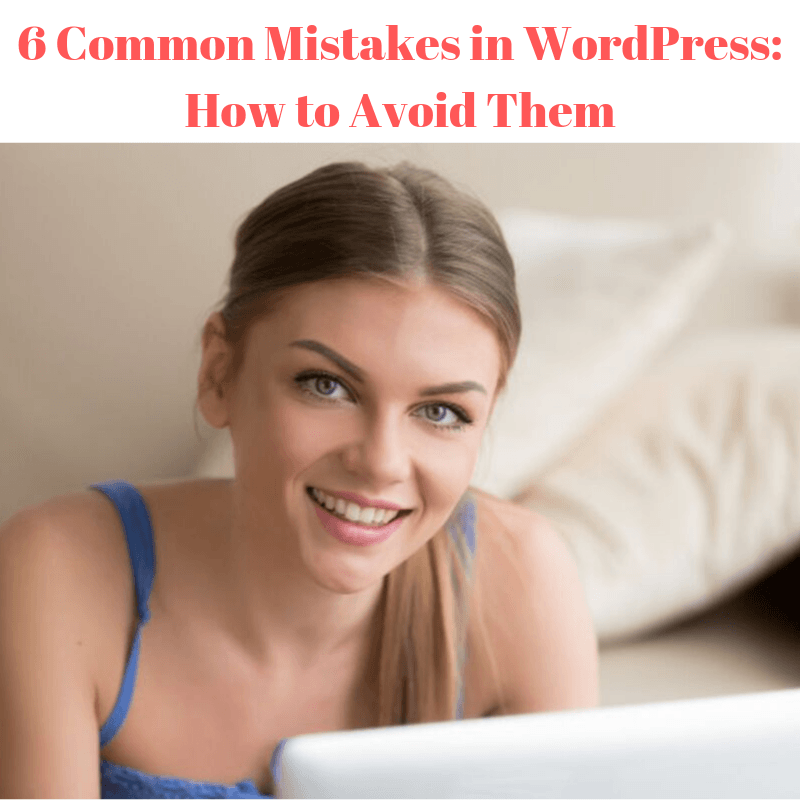
WordPress, as a CMS, is great for people who are just starting with their first website. It doesn’t require users to write code, it’s SEO friendly and easy to manage. Still, there are a few mistakes many beginners make in WordPress. To be honest, these mistakes are not only made by beginners. That’s is why it’s time I shared a couple of common mistakes in WordPress here.
1. Not changing your permalinks properly
It’s good to think about your permalinks before you start using WordPress. Permalinks (the name already gives it away) are meant to be permanent. So, once you’ve set them, you really shouldn’t change them again.
If you, however, do decide to change your permalinks, the URLs of your posts will change. This means search engines can no longer find your posts, as they’ve indexed the old permalink. Visitors coming to your site via search engines will end up on your site with an error message saying the post could not be found. The infamous 404 error message. You want to avoid those at all costs.
You have lots of options to choose from when deciding on a permalink structure. In most cases, however, the most simple one with just the /%postname%/ will suffice for an SEO-friendly URL.
2. Forgetting to update
Between WordPress, all the plugins and themes, it can be hard to keep track of all the updates a website needs. Especially if everything is working smoothly, it can be hard to see the immediate value in taking the time to process those updates.
But keeping plugins, themes and WordPress itself updated is one of the most important tasks you have as a site owner. Updates not only bring new features but often fix bugs and security issues. The absolute last thing you want to see happen is to end up with a hacked site, right?
3. Having too many plugins
There are more than fifty thousand plugins available in the WordPress repository, so you have a lot of options to choose from. Which makes it very tempting to install a plugin for every little thing you can think of. But that doesn’t come without a cost.
Not only will you have to keep all these plugins up to date, but there are other risks as well. Too many plugins doing fancy stuff can slow your site down, which means you may end up with a slow website. So, evaluate carefully before you install a new plugin.
Technically, a single plugin can screw up your entire site. So it isn’t just about the number of plugins, but also about being careful about what you add to your site.
4. Not creating a child theme when making changes
When installing your WordPress website for the first time, you get one of the default WordPress themes. And perhaps this theme doesn’t suit your needs. So you’re on the lookout for a new theme.
You’ve found a new theme, installed it and it’s working fine. But, after a little while, you realize you want to change a few things. Before you dive into how to change your theme, you should create a child theme and make your changes in the child theme. By doing this, you’ll be sure that when your initial theme sees some updates, you won’t lose all your modifications.
If you follow the links in the previous paragraph, you can learn how to create your child theme yourself. But, as with many things within WordPress, there’s also a plugin that does it for you.
By the way, there’s a big chance you only want to do some CSS changes and the Customizer should suffice for this. That’s also a future proof way to change things about your theme.
5. Deleting content the wrong way
One of the most common mistakes occurs once you have your site up and running. You may want to delete posts or pages. They may no longer serve the purpose they used to and it makes good sense to remove those.
However, since the search engines have indexed your site, deleted content on your site will render the infamous 404 pages: page not found. So, make sure you delete pages on your site the right way. Our Yoast SEO Premium solves this problem for you, by the way.
6. Not deleting the default content
When you first install WordPress, WordPress will create a ‘Sample Page’ and a ‘Hello World’ post for you. Make sure you delete the default sample page via the pages menu and the ‘Hello World’ post via the posts menu. Don’t be like any of these websites 😉.
Don’t make these mistakes!
There you have it. These are the most common (beginner) mistakes made in WordPress. Although you may have noticed a few things listed here that do not just mistake beginners to make. Make sure you avoid these and you’re well underway with your WordPress site.
Source https://yoast.com
P.S.
How To Make Money For FREE
There is an Amazing Easy way to make money from home! FREE to Join. Invite your friends and make more money!
http://paidviewpoint.com/?r=6evmo1