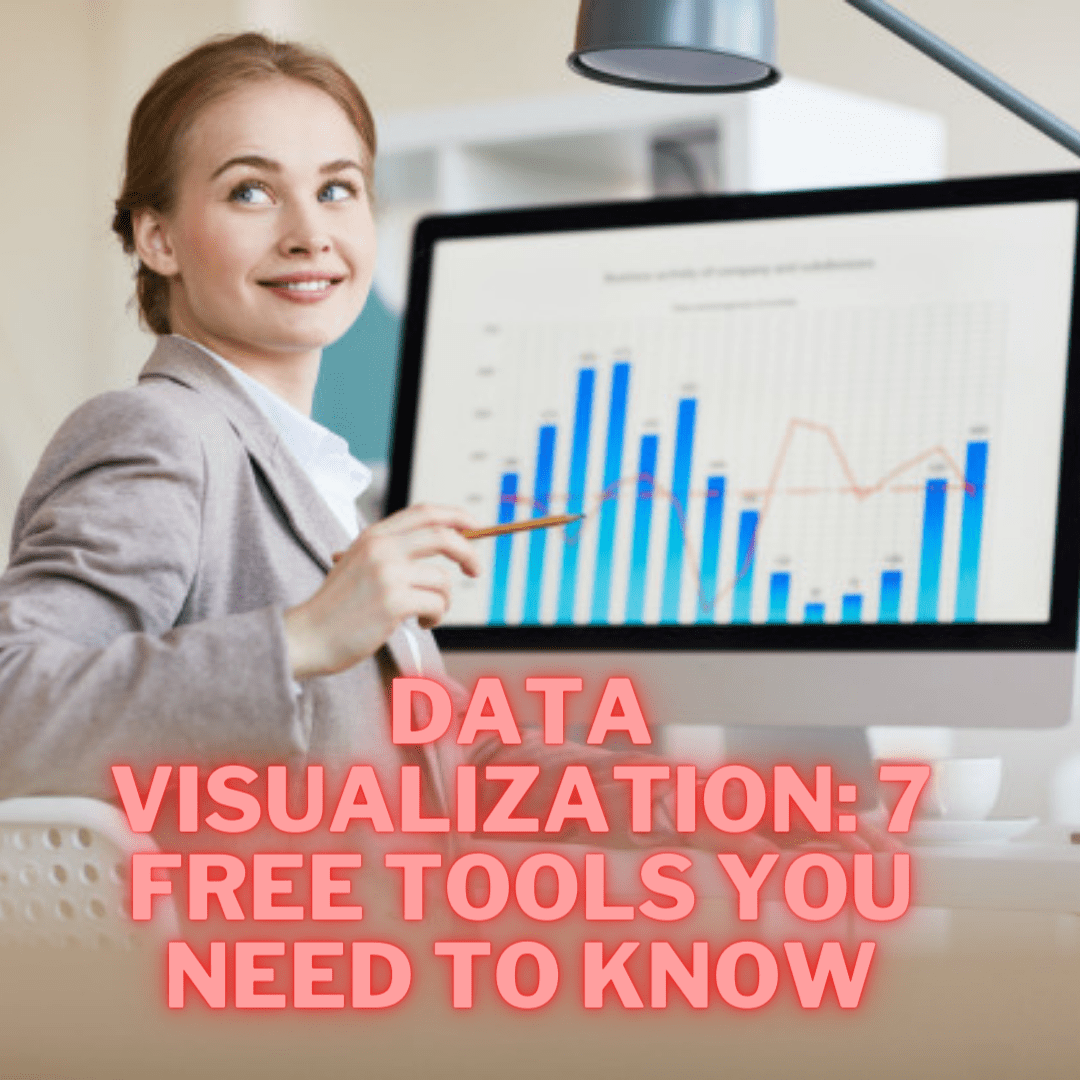Visual experiences are a powerful way to attract new audiences and impress your customers by improving your visual marketing techniques.
Visual Experiences: How to Increase Your Sales – Visualization Techniques
These days online competition is pretty high. So it’s vital to ensure that you have a successful visual experience marketing strategy to increase your sales.
Here are some tips you need to know about visual experiences and how to increase your sales with quality images.
1. Use Infographics
When you’re selling online your first step is to grab customer’s attention. So infographics is a great way to pique their interest.

You could use a graph to quickly illustrate information, or use a flow chart that helps your clients find the answer they need.
You can position your infographic in a prominent position on your website so it makes an immediate impact.
2. Use Quality Images
Visual selling requires high-quality images that make your products look their best. You can use editing software to tidy up your photographs.

Also, you can use methods such as darkening the area around your product while putting it in the spotlight to make it stand out.
Make sure that your pictures give an accurate representation of what you are selling on your e-commerce store or website.
3. Use More Visual Options – Impress Your Customers
The more visual options you give your customers, the more likely they will see something they like and want to buy.

For example, if you sell shoes or clothes, you could provide images with different colors, sizes, or shape options for the same product.
Tip. You can use a plugin such as variation images for WooCommerce. (WordPress)
You can also include pictures of a model wearing your clothes so people can see how they look on a person.
This can be an excellent way to encourage customers to keep looking at your products for longer.
4. Use Social Media
If you want to increase sales, you need to go where your customers are. There are plenty of consumers on social media platforms.

The good news is that people love to share images with visual appeal, so you can encourage shoppers to send your content (Images) to their friends and families.
Sites like Instagram, Facebook, even Twitter, are superb platforms for posting images. They already have huge online audiences for you to appeal to with your brilliant images.
5. Boost Your Brand With High-Quality Images
When you create excellent visual experiences for customers, they will love your website.

You can take them on a journey that grabs their attention and guides them through your sales funnel.
You can also provide them with attractive content and quality images. So they can share online to further boost your brand awareness.
If you know what to do, some of your visual content could even go viral!
P.S.
Start Your Successful Business Today! – Watch the Video – Affiliate Marketing System
https://www.bestprofitsonline.com/myblog/easy/