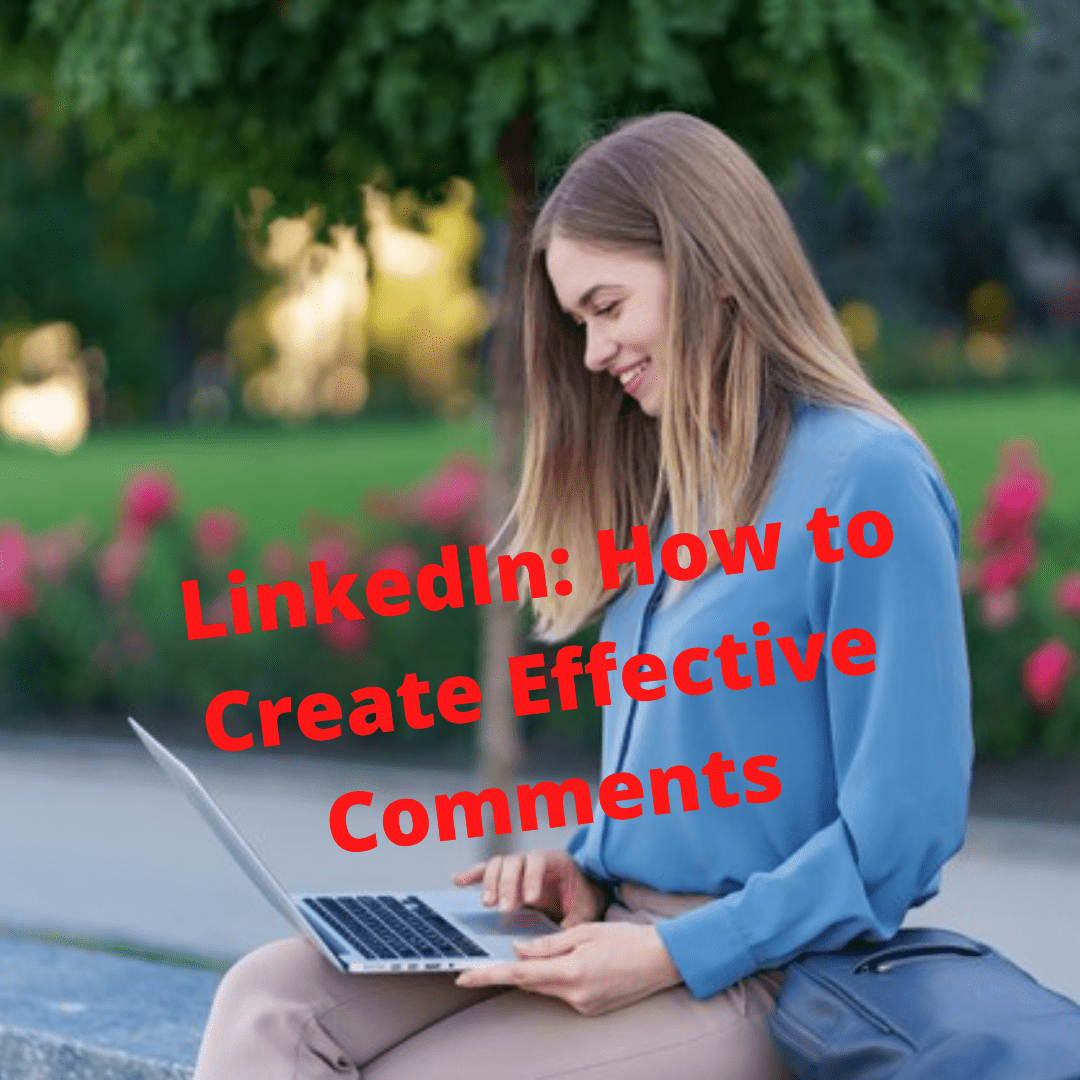
LinkedIn commenting is a great way to connect with your prospects or followers. But how do you know that your LinkedIn comments are effective, valuable, and professional?
LinkedIn: How to Create Effective Comments
Here are some tips you need to know about how to create effective LinkedIn comments and boost the credibility of your brand.
1: Short and Clear

A useful rule. Write no more than three sentences.
When commenting, it helps if you can provide the context of your comment in the first place. So always keep it short and to the point.
Being concise and clear helps other readers understand why you are commenting on the particular post.
2: Don’t Be Negative

You must be aware of how others may perceive your comments. Try to avoid being too critical or negative.
Critical and negative comments will harm you and your brand. Instead, focus on providing positive feedback about specific points in their article.
This type of comment will be seen as well-intentioned by others.
It’s better to give suggestions for improvement rather than focusing too much on the negative aspects of the post.
This also allows the owners of posts to improve without you coming across as attacking them. By ending with what you liked about the posts, you show them that you care about their success.
3: Correct Grammar and Spelling

LinkedIn is a platform for professionals and business networking. Don’t use language that may come off as spammy.
Using internet slang such as “LOL” and “OMG” will make you appear unprofessional to your connections and prospects.
Even if you are commenting on a post that is funny, your comment should be well-written and clear.
4: Share Useful Insights

The point of commenting is to provide feedback for something posted by someone else. Make sure that you are providing useful insight into the topic at hand rather than just giving single-word answers like “good” or “cool.”
You may include your personal experiences but they must be related to the content you are commenting on.
You can also ask questions when appropriate. This will get the conversation going more naturally. By asking questions, it may even lead to new connections and relationships with new prospects.
5: Avoid Over-comment

If you are giving feedback that is valuable and relevant, then you don’t need to comment more than once or twice per post. Avoid over-comment
Last Tip
Linkedin can help you to grow your brand. You can start by commenting on other people’s posts. You can improve your online presence within a community of people that are interested in topics similar to yours.

This way, you learn what kind of content interests the people in the same industry and can share your content in a way that appeals to them.
![Facebook: 22 Post Ideas for Businesses [Infographic]](http://blog.red-website-design.co.uk/wp-content/uploads/2018/01/Not-Sure-What-to-Post-on-Facebook-22-Ideas-for-Engagement-Busting-Posts-1.jpg)
![Facebook: Deals, Contests and Events [Infographic]](http://www.bestprofitsonline.com/myblog/wp-content/uploads/2016/09/3-ways-to-take-your-facebook-page-to-the-next-level.png)